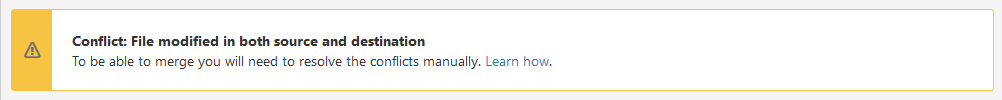Talented Doge: There is UTF-8 support, so Chinese characters are technically possible. I mean, take a look (Just trying to prove my point here):
Talented Doge: There is UTF-8 support, so Chinese characters are technically possible. I mean, take a look (Just trying to prove my point here):But it's probably not supported due to the potential character length of certain strings.
edited 2×, last 09.12.15 12:27:44 pm

 CS2D Language File Git Repo
CS2D Language File Git Repo


 Offline
Offline




 Bump: Unfortunately I have lost access to my Bitbucket account thus I'll get the advantage of File Archive to update the translation file. If you,
Bump: Unfortunately I have lost access to my Bitbucket account thus I'll get the advantage of File Archive to update the translation file. If you,