
Forum

 General
General  black grass bug!
black grass bug! black grass bug!
black grass bug!
16 replies
 1
1 


if not: save the game and quit. afterwards load it again. this should fix the problem.
I'm on vista and I have the same problem when I leave full screen mode.
And I made the mistake of saving with the bug.
And so far there is always the safeguard that bug.
http://nsa19.casimages.com/img/2010/09/30/100930100410803300.png
the grass is aallllll black!
to DC: it not work!
if nothing helps: disable the grass in the options menu.
I went to \mods\Stranded II\sys\game.inf
And placed this code right under the first paragraph of (menu) coordinates...
terrain_color_normal=230,223,145, 69,138,13, 160,172,125
terrain_color_desert=230,223,145, 254,243,118, 245,204,61
terrain_color_snow=200,224,230, 255,255,255, 100,100,100
terrain_color_sawmp=159,206,0, 135,174,0, 70,104,72
And it fixed the problem for me...
If that code is already there, overwrite it...
Just Reinstall
*Criando um mapa o chão é normal (Verde)
*Jogo no modo aventura
*Não quero apagar o meu "mundo"
Por favor, me ajudem
Grato...

 DC I thought that this was some kind of blitz3d bug. Would it be easy to fix? if so, I would suggest fixing it along with the letter bug (y=z). Thanks. I have had the same problem for years and I don't and possibly never will know the fix for it.
DC I thought that this was some kind of blitz3d bug. Would it be easy to fix? if so, I would suggest fixing it along with the letter bug (y=z). Thanks. I have had the same problem for years and I don't and possibly never will know the fix for it. 
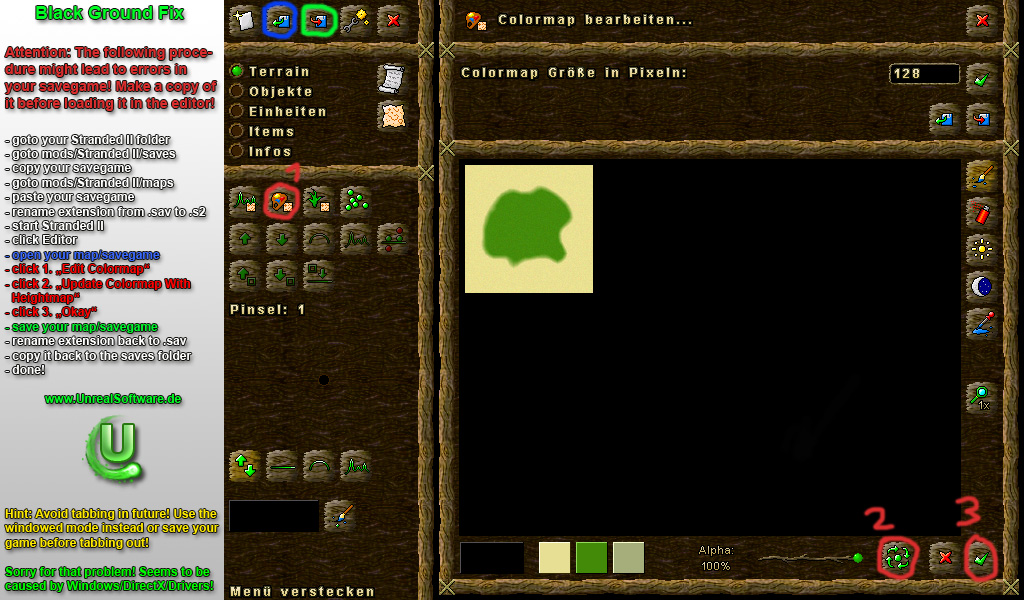
@
 ModJuicer: I don't know why this bug occurs so I can't fix it. In general it's not planned to make any updates for Stranded II. This is because I made the English localization with hardcoded changes like 10 years ago and I never used version control for Stranded II. I simply don't dare to touch and compile it again because I don't know the state of the German/English version. I might have local changes / adjustments and it might lead to a version which is more broken than the current one
ModJuicer: I don't know why this bug occurs so I can't fix it. In general it's not planned to make any updates for Stranded II. This is because I made the English localization with hardcoded changes like 10 years ago and I never used version control for Stranded II. I simply don't dare to touch and compile it again because I don't know the state of the German/English version. I might have local changes / adjustments and it might lead to a version which is more broken than the current oneThe z/y problem is because of German keyboard layout. Not sure how Blitz3D handles that internally. Maybe it just uses the layout which is used on the machine on which the game was compiled.
 DC If you don't want to go through all the trouble to fix this simple bug for stranded 2, don't. But it would be cool if you did. Thanks
DC If you don't want to go through all the trouble to fix this simple bug for stranded 2, don't. But it would be cool if you did. Thanks  ModJuicer: it is because of QWERTZ layout instead of QWERTY, Ctrl + Shift also fixes it
ModJuicer: it is because of QWERTZ layout instead of QWERTY, Ctrl + Shift also fixes it 

 1
1 

 Offline
Offline