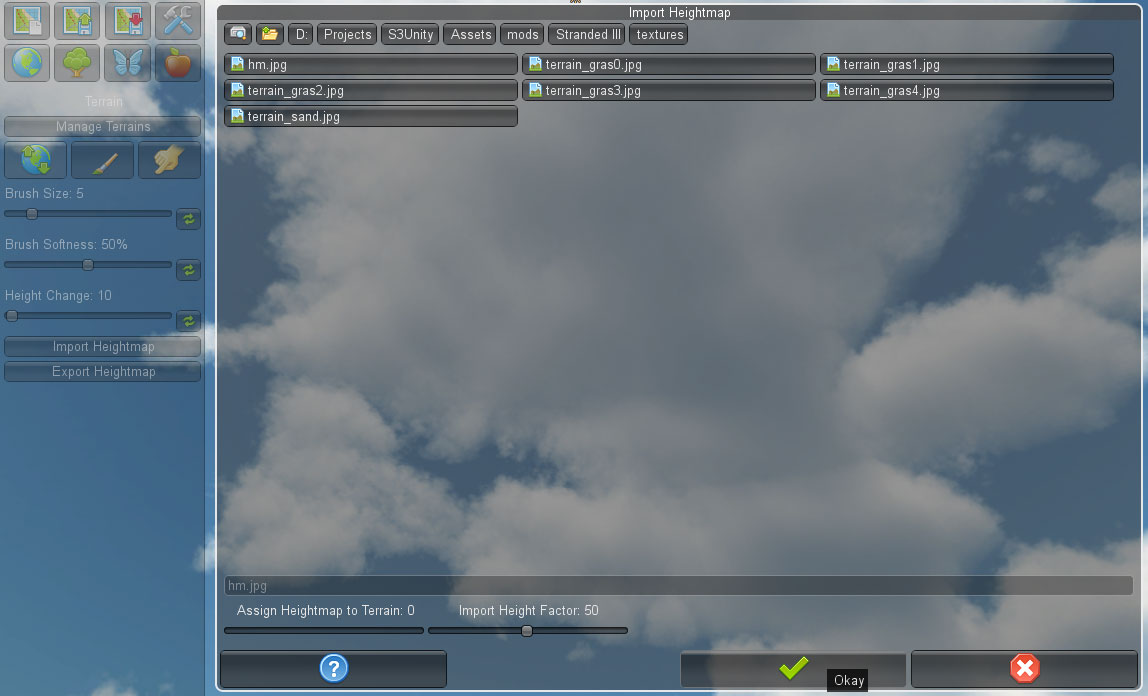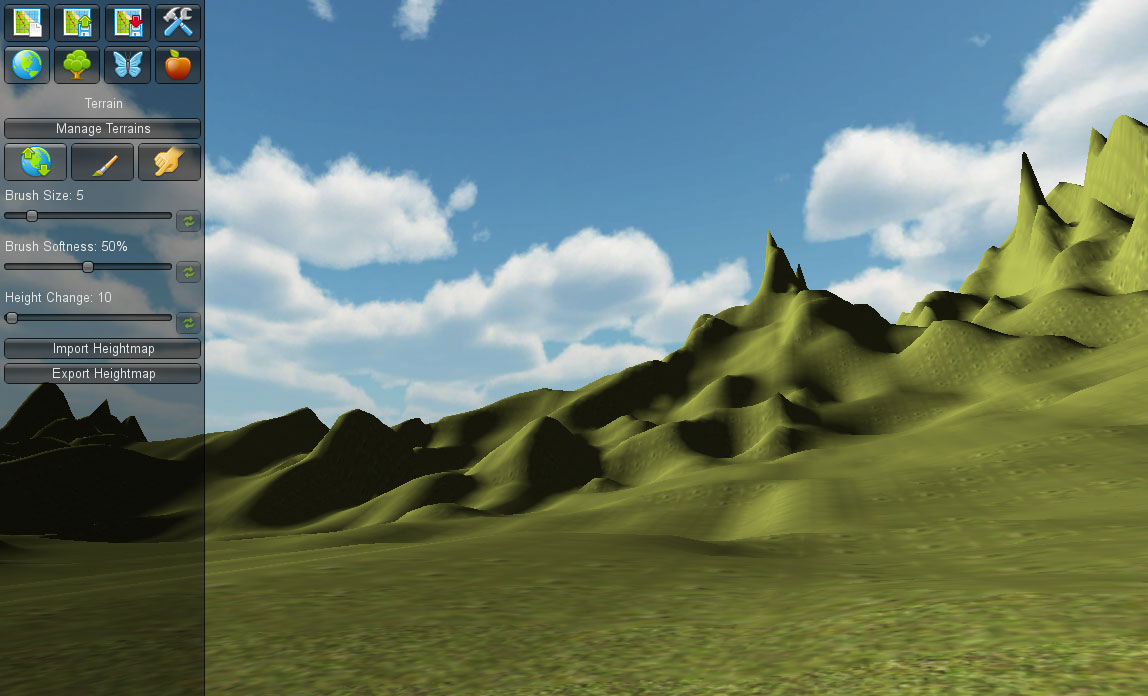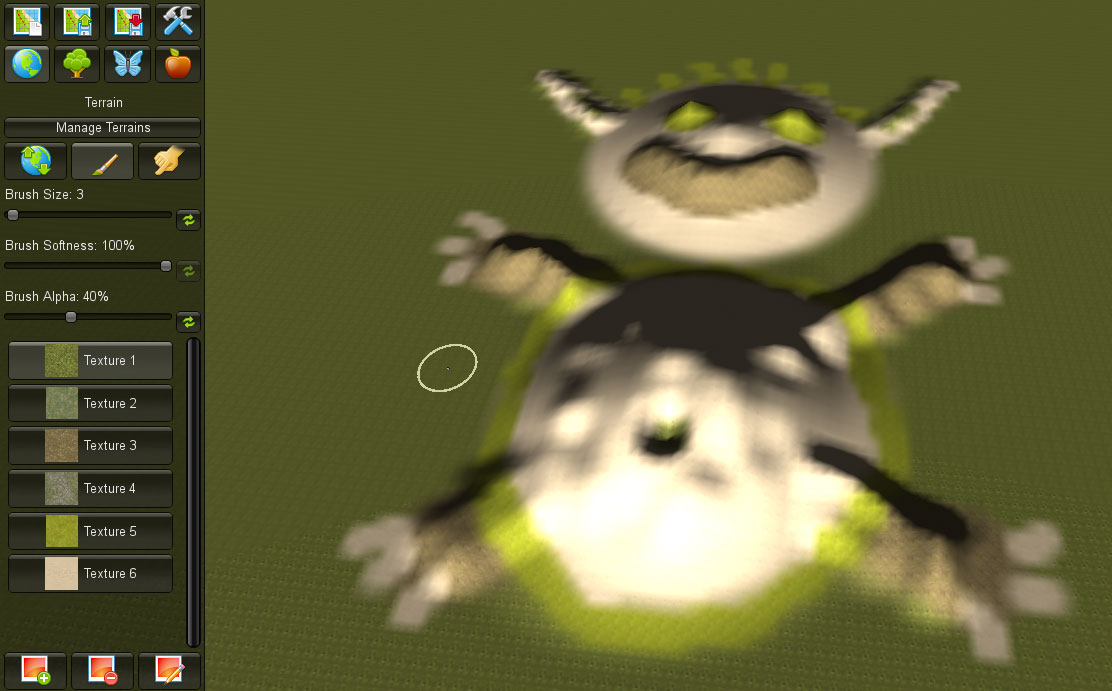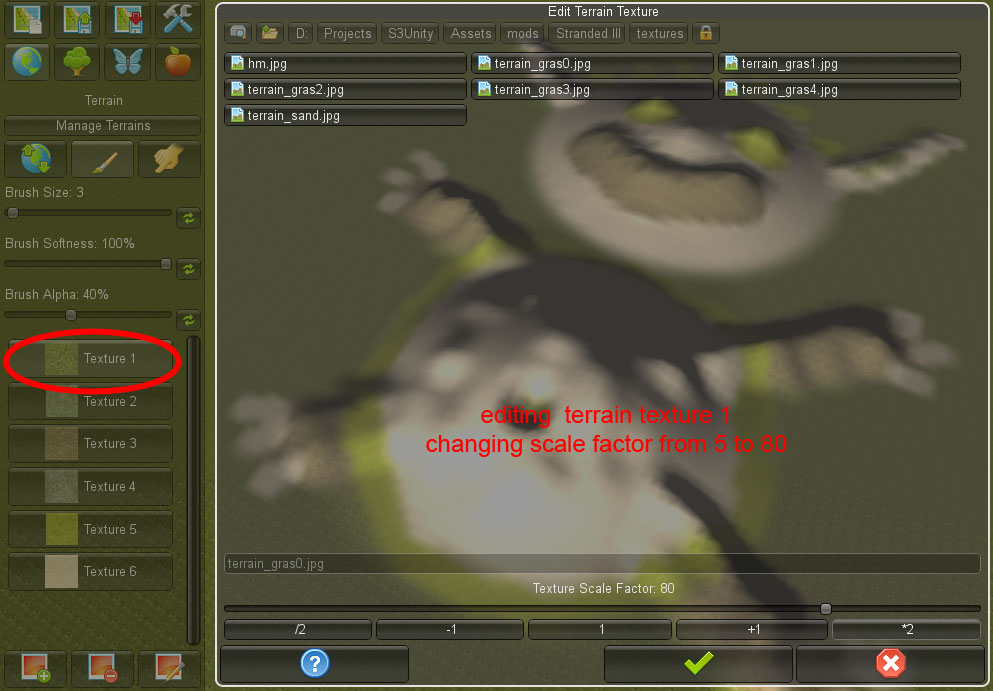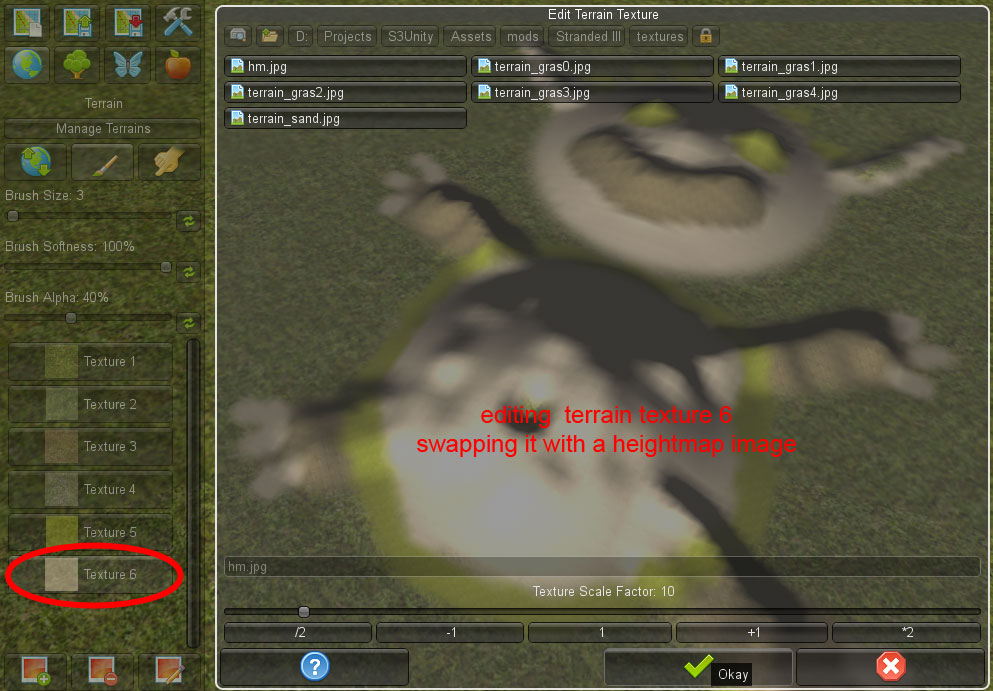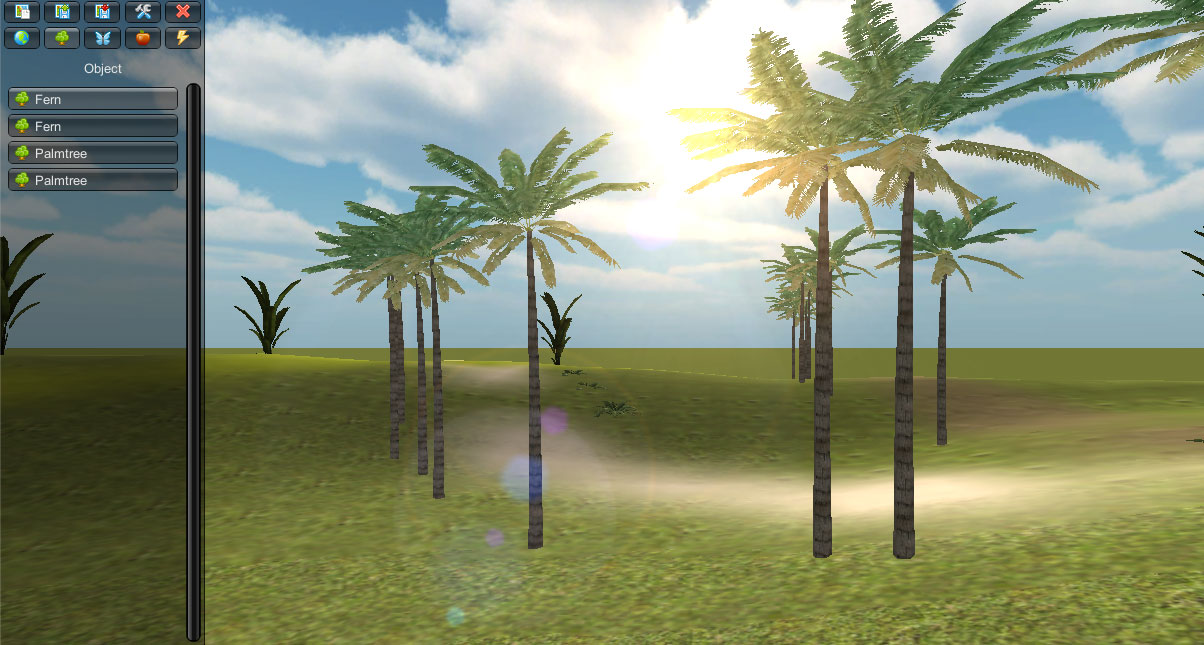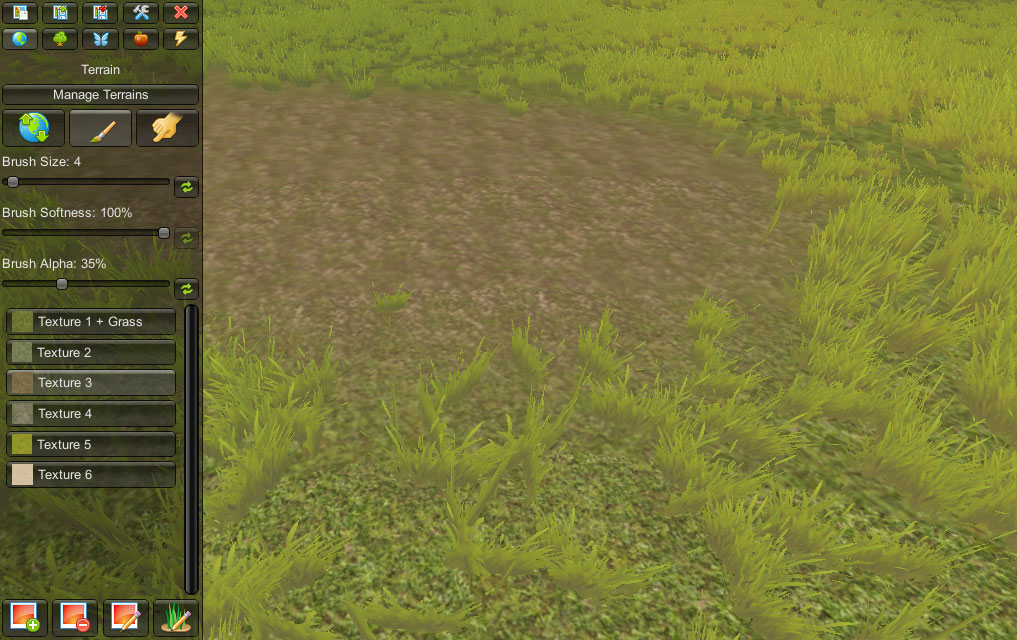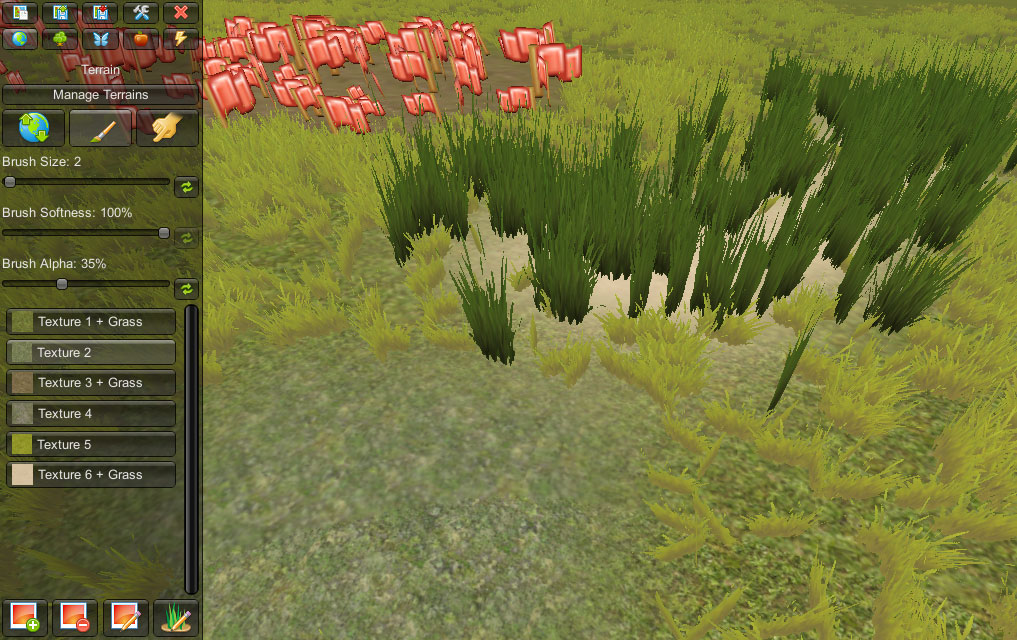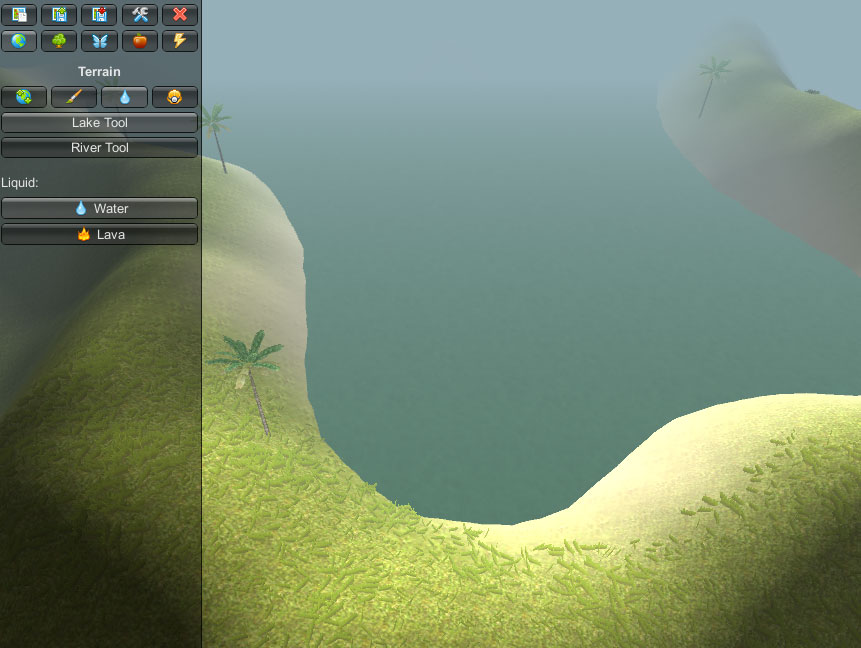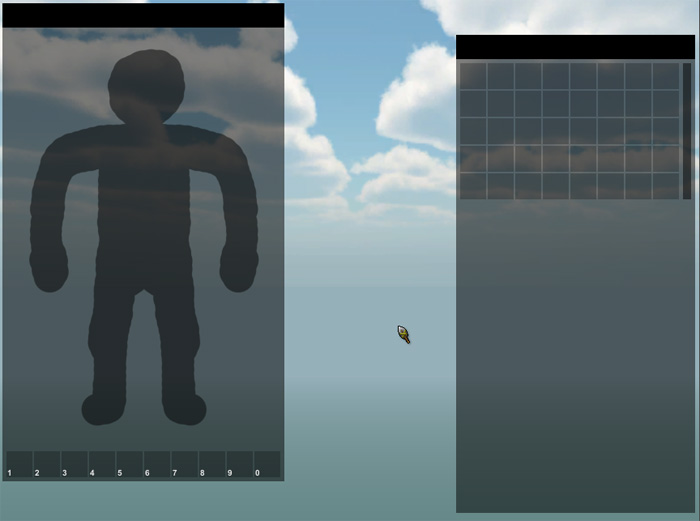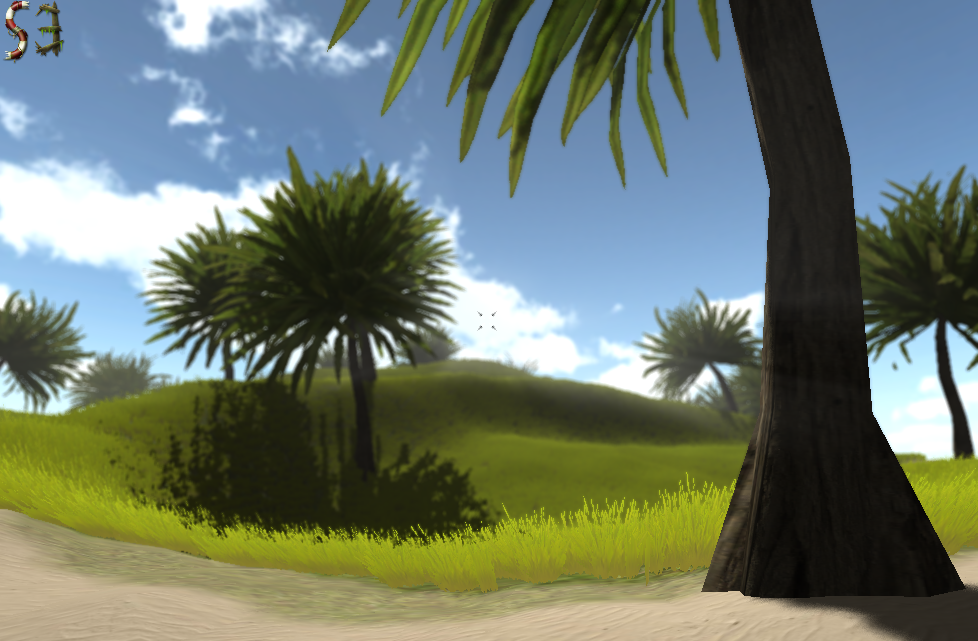Comments? Please use
Comments? Please use 
Engine Decision: Terrain & Digging
I played around with Ogre3D a bit and I came accross the following guide: http://dave.uesp.net/wiki/Block_Land
It explains how to create a terrain like that of MineCraft with Ogre. This looked pretty cool because such a system would allow free digging. So I tried the first parts of that guide:
Terrain in spherical shape without texture:
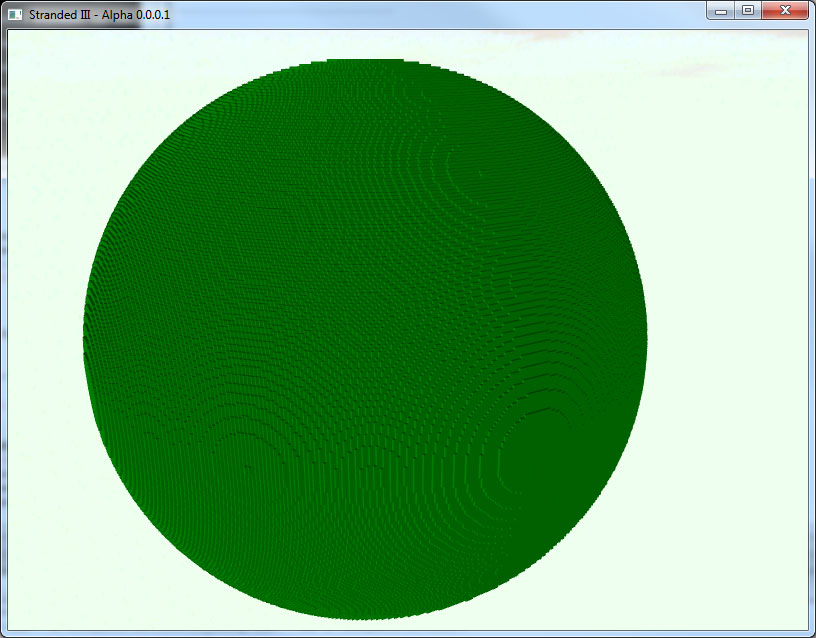
Terrain with random textures:
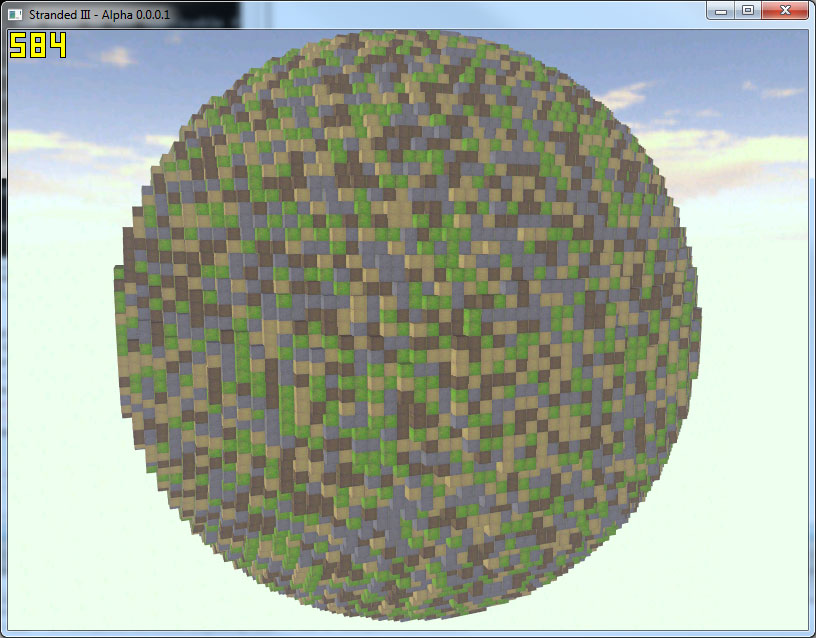
This is cool but it leads to several problems:
 Consumes much memory
Consumes much memory It looks very blocky and unnatural which is not the style I want to achieve in Stranded III
It looks very blocky and unnatural which is not the style I want to achieve in Stranded IIII though about smoothing the terrain by automatically adding different shapes at the edges but this wouldn't completely solve the problem. It would still look blocky and unnatural. People would still note that the whole world is based on blocks.
One alternative would be a voxel terrain. There are also attempts on that in Ogre:
http://www.youtube.com/watch?v=-hJkrr5Slv8
This actually looks quite awesome but it also takes much memory in case of large islands and implementing the game logic in such a world is pretty complicated.
So I had to discard the idea of a completely modifiable terrain that allows crazy caves and cliffs for the sake of bigger islands. I'm going to stick to the primitive but fast and natural heightmap terrain.
It's still possible to dig in this terrain but it is impossible to create stuff like caves with it. You can only change the height. Caves are still an option because they can be realized with models which are put on the terrain. This has already been done in Stranded II and other games are using this method as well (Skyrim or Fallout 3 for example).
Here's another screenshot using the standard Ogre terrain. I also added a few Stranded II palmtrees.
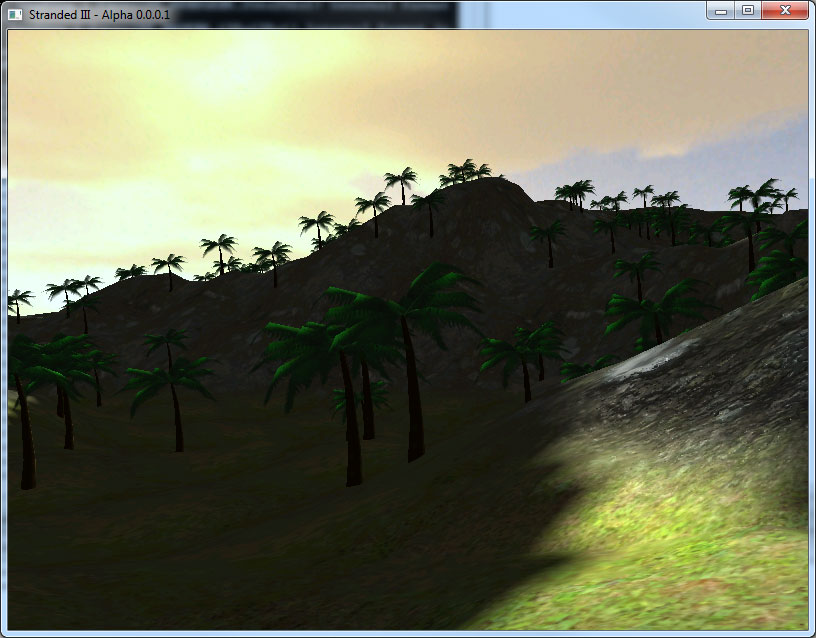
(I decided to use the Stranded II models for development until I make new ones. I found a tool to export from Milkshape 3D to Ogre: http://www.ogre3d.org/download/tools, http://downloads.sourceforge.net/ogre/OgreMilkshapeExporter_v1.4.1.msi?download)
The Ogre terrain is already much better than the terrain of Stranded II. It casts shadows (even though the lightmap quality is pretty low on the screenshot above) and it allows crazy shaders, bump maps and specular maps, making it look much more detailed.
edited 2×, last 27.10.12 11:16:54 pm
 Stranded III Dev. Blog
Stranded III Dev. Blog
 1
1 

 Stranded III Dev. Blog
Stranded III Dev. Blog Offline
Offline
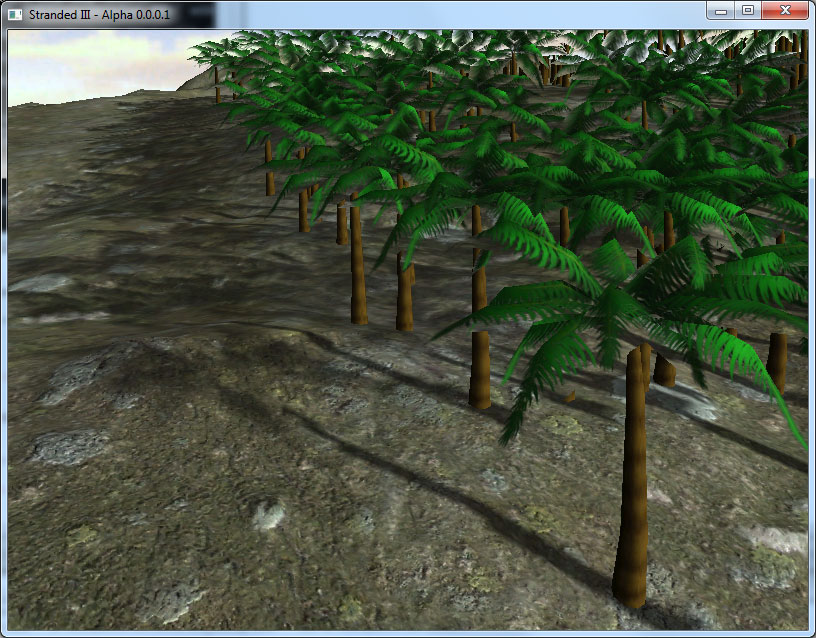
 - but don't worry, I'm still working on Stranded III. There was no update for such a long time because I checked Unity3D and I decided to switch. It will speed up the development of Stranded III and guarantees cross platform compatibility and massive scaling so Stranded III can probably run on low end and high end systems.
- but don't worry, I'm still working on Stranded III. There was no update for such a long time because I checked Unity3D and I decided to switch. It will speed up the development of Stranded III and guarantees cross platform compatibility and massive scaling so Stranded III can probably run on low end and high end systems.