I made a tortoise model!
 Watch Tortoise modelling @ YouTube
Watch Tortoise modelling @ YouTubeThere's also a (work in progress) texture already:

Stranded I had a turtle (water), Stranded II a tortoise (land). The plan is to have BOTH in Stranded III! INSANITY!
Toucan
While searching for animals living in tropical rainforests I came across the Toucan. So I made one for the game.

Actually the list I found contains a lot of nice animals and I'll certainly add some more of those.
I mean.. a poison dart frog?! Imagine catching frogs in order to make poison darts! Awesome!
Even More UI Stuff
I re-created a lot more required missing UI components:
Slider
Sliders can be used for settings with small value ranges...
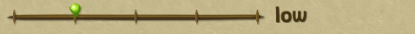
...but also for settings with quite high ranges:
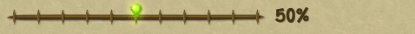
Note that the amount of these little vertical bars adjusts automatically depending on the value range but the maximum is capped at 10 (even amount) / 11 (odd amount). Otherwise I would have to display 101 (0-100) of them in the slider above. That wouldn't be very helpful and it would also look stupid.
Combobox
Useful when you need to see all possible options at once (yup, the image below is a horrible example!)
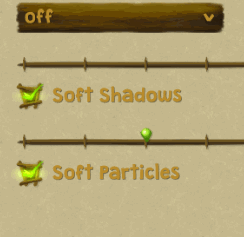
Moreover there are now context menus and tooltips!
The combobox mentioned above uses the context menu system internally. In fact it's a simple button which opens a context menu on click and when you press any button in that context menu, the button caption/value is changed to match the clicked entry.
Context menus also support scrolling (in case there are too many entries to fit the screen) and sub menus.
Sub menus are context menu entries with a little arrow which open an additional context menu with new entries when you point at them. Context menus can be nested indefinitely in theory. A sub menu could contain another sub menu and so on. Might be useful for the map editor. Maybe. I don't know yet.
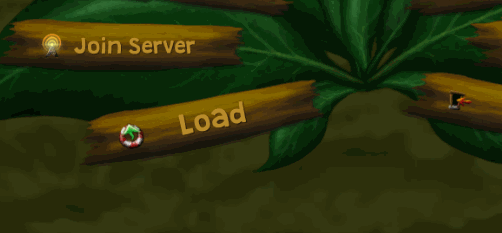
(Reminder in case you read all blog entries carefully: Yes, all that fancy UI stuff existed already. It was completely implemented in Lua with a custom Unity 2D system. Now it's using C# and Unity UI!)
edited 3×, last 04.11.18 07:12:19 pm
 Stranded III Dev. Blog
Stranded III Dev. Blog


 Offline
Offline





 for each pixel in the array:
for each pixel in the array:


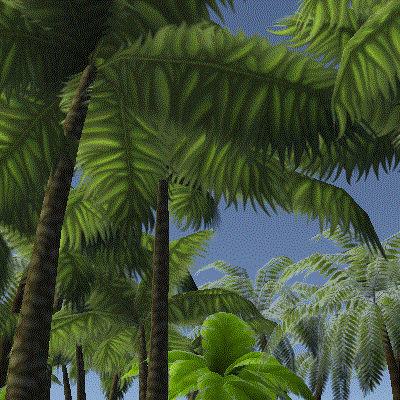

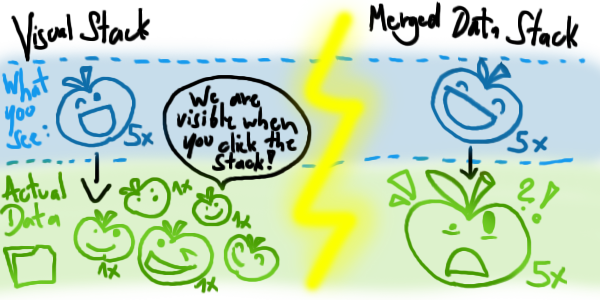
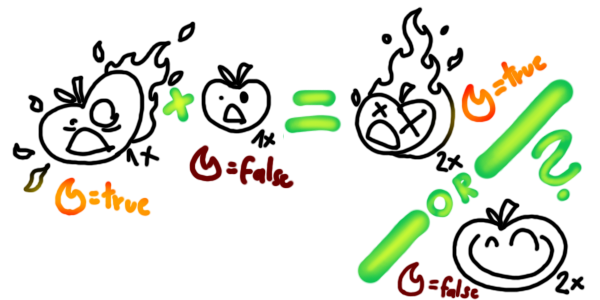




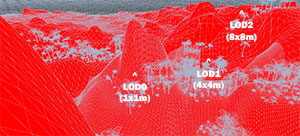
 Expensive: More mesh baking is required because changing the LOD of one chunk also affects its neighbors. You would either have to save a lot of edge combinations or create new meshes more frequently (either more memory- or more CPU cost)
Expensive: More mesh baking is required because changing the LOD of one chunk also affects its neighbors. You would either have to save a lot of edge combinations or create new meshes more frequently (either more memory- or more CPU cost) Cheap: No additional mesh baking / LOD mesh variants with different edges.
Cheap: No additional mesh baking / LOD mesh variants with different edges.






























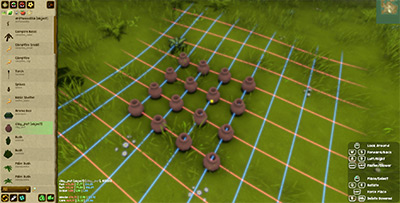
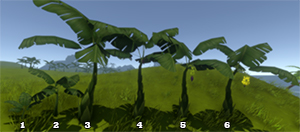


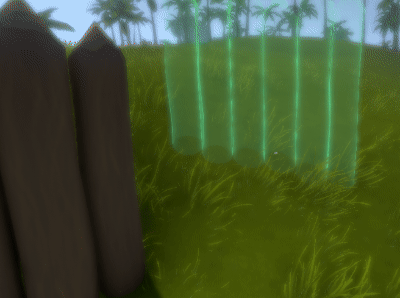

 ONE HUNDRED
ONE HUNDRED 
